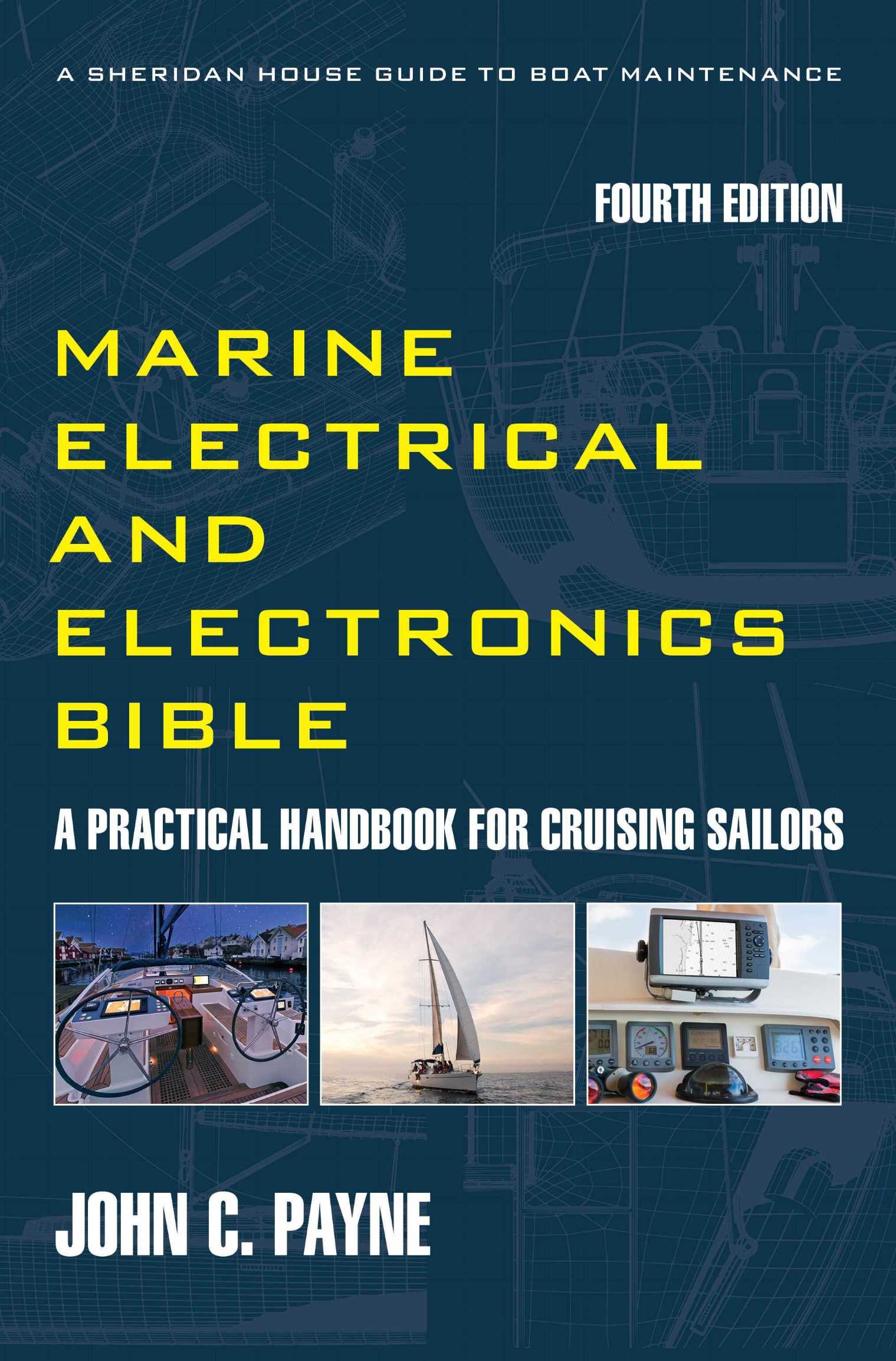Marine Electronics
Repair
Before you call in someone expensive for your marine electronics repair, maybe you can resolve the issues yourself. In an age where the microprocessors and software has revolutionized marine electronics equipment the complexity, capability and performance, the ability to troubleshoot boat electronic systems has also decreased. Most modern equipment has also increased significantly in terms of reliability, and the majority of faults or causes of failures can be traced to peripheral equipment, connections or power supply issues.
There are some measures the average DIY reader can carry out. The troubleshooting of electronics equipment requires a logical process of systems evaluation. This evaluation involves the collection of evidence, such as signs of burning or heat, unusual noises, visual sparking, strange error messages, or confused data displays. This can be supported by the correct use of a multimeter and understanding the information it presents. This article was extracted from my book The Marine Electrical and Electronics Bible, 4th Edition.
Marine Electronics
Repair - Operation Check
Before you start troubleshooting it is important to understand the basic operations of the equipment or system. How does it work! It is very common to find that "faults" are in fact only improper operation of the equipment. The so-called "fingers" problem. If there is a basic understanding of the system it is considerably easier to break down the system into functional blocks, which makes the process much easier. Check the equipment manual and look at the circuit diagram which will show all of the components in a system. Understand what is "normal" during operation, and what are the parameters or operating range of the system. All too often the performance expectations of the equipment are very different from the realities. Read the manual! Read it twice before you start troubleshooting.

Marine Electronics Repair -Operation Check
Before troubleshooting don’t start the exercise based on what you were told by someone else. Perform or get the person to repeat what operation was being undertaking when a problem occurred and actually verify that something is wrong before you start, it can really save some time. The important factors to understand about equipment operations are:
- How to correctly power up the equipment.
- How to navigate around screen menus.
- How to set up parameters within the system software, including input and output ports for signals.
- How to enter data into the system.
- How to select data or information.
- How to initiate manual operations.
- How to understand error messages and codes where displayed.
Marine Electronics
Repair – Installation Check
It is important to know where all the electronics equipment and system components are installed. In many equipment such as autopilots, the control head is located separately from the ACU or processor unit, rudder actuator, sensors and navigation inputs such as the GPS. Similarly, a fish finder may have the control display at the steering station, the transducer forward in a bilge area, a separate speed sensor, and inputs from GPS. A radar has a scanner located up the mast or on the pilot house roof, with the display at a steering or navigation station, possibly a separate fluxgate compass, and a GPS input. With instrumentation there may be two banks of displays, with separate transducers for each function such as wind speed and direction, log and depth inputs etc. Also important in checking out these locations is to also understand who their neighbors are. Check out where each equipment interconnecting cabling, power supply and grounding cables are located, and also what other equipment they run close too. Interference can cause some serious problems. Lastly check out the locations of all the connections. These are the number one failure causes.
Marine Electronics
Repair – Check the Basics
The most common element is the power supply. It comes from a common source such as the battery, but normally from a common switchboard or control panel. The power also comes from a common alternator or battery charger, so a degradation or disruption in any of these can also causes damage or problems to any other connected equipment. This is also allied with common interference sources that can cause equipment problems. In many cases more than one item of equipment can go down at the same time, caused by an abnormally high voltage or disturbance. This assists in diagnosing failures, as a common cause can be established without wasting time concentrating on a single item of equipment.
Marine Electronics
Repair – Troubleshooting
Tips
The vast majority of faults or performance problems requiring troubleshooting are usually required after equipment installation. I have found also that often faults arise where something was done to either the same equipment or adjacent equipment and cables or connections have been disturbed. The majority of problems usually turn out to be rather simple, and it is important to start with the basics. Don't try to apply complex theoretical ideas you do not fully understand, as the result is a lot of wasted time, and embarrassment. It is a good idea to sit back with the operations manual, have a cup of coffee, and think about the strategy. In any troubleshooting exercise split the system in two. It instantly isolates the problem into a specific and smaller area.
Marine Electronics Repair – Input Checks
Every system has a power supply input and this is the very first check to be made. To save time do a multimeter check of the battery first, because if this is low it will affect everything. Check that the main isolators switches are on, and the circuit power is on to the switch panel. So often this is the cause. Then check the power input at the connection at the equipment. If the voltage is zero this indicates that the circuit supply is switched off. This either means the isolator is switched off, or circuit breaker is off, or a fuse is ruptured. Check out each control item. In some cases, although not common, a switch or circuit breaker may be faulty. The inputs and output to these must be checked to verify the condition. If a fuse is blown replace it however if it blows again the circuit or equipment has a fault. The most common cause will be a faulty connection at one of the system components.
Marine Electronics Repair – Output Checks
All systems have outputs. In most cases this is simply a display such as a radar screen or instruments display. In many cases this is the reported fault. Power off and reboot and see whether the device initializes. Where the output is a display is the information correct? If the information is incorrect and all the inputs are correct then the processing part of the system may be at fault. A dead display usually indicates an internal failure. Does the fault appear when other equipment is operating? Sometimes systematically switching off other equipment makes the fault disappear indication external causes such as interference. You can do your own marine electronics repair and troubleshooting, if you have to remove and take it to someone then make sure you do not waste time and money by getting it wrong.